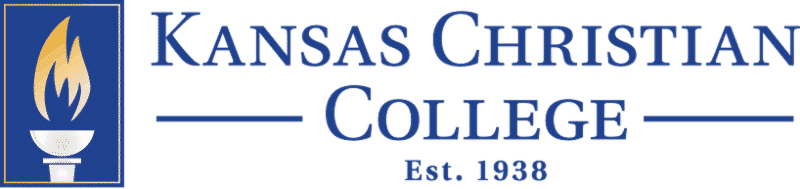Frequently Asked Questions
How do I drop or withdraw from an online course?
The online environment is slightly different from the traditional college environment. Because the classes have been specialized and catered to the needs of the working adult, each class is five weeks in length (unlike the traditional 14-16 semester). In order to assure a consistent and balanced schedule for all students, the majority of your program classes will be automatically assigned for you using a 12-15 credit hour per semester schedule. If you need to drop a course, this needs to occur before or on the first scheduled day of class.
If you need to withdraw from a class after the add/drop deadline, you will need to submit an official “Course Withdrawal” form no later than the 14th day of class in order to receive a “W” grade on your transcript. You may do this by contacting the Director of Professional & Online Studies. This is very important to remember. If you don’t officially withdraw from the course by the appropriate date, you will receive an F in that class.
How do I know when my assignments will be due?
Important coursework deadlines will be in your class syllabus, as well as posted clearly within your online classroom. Some instructors may have alternative methods of informing you of deadlines, and they’ll let you know what those are when you begin your classes, as well as throughout the time you are in class with them.
How do I enroll in and access my online classes?
Once you have been accepted into your program of choice, you will receive information on how to log in to Canvas, KCC’s learning management system.
If you have questions about your classes, you can request additional information from your Student Advocate, or by contacting the office of Professional & Online Studies at 913-722-0272.
Do I have access to campus resources?
Yes. It’s important to us that you have everything you need for success in your classes. Once you enroll and register for classes, you’ll have access to such resources as the Watkins Library. Your instructors will also ensure you’re well equipped to complete the coursework. If you have additional question regarding resources you need, please contact your Student Advocate, or by contacting the office of Professional & Online Studies at 913-722-0272.
What technology do I need for my classes?
Make sure you have access to the following technology:
- Computer (desktop or laptop)
- Webcam
- Internet
- Microsoft Office